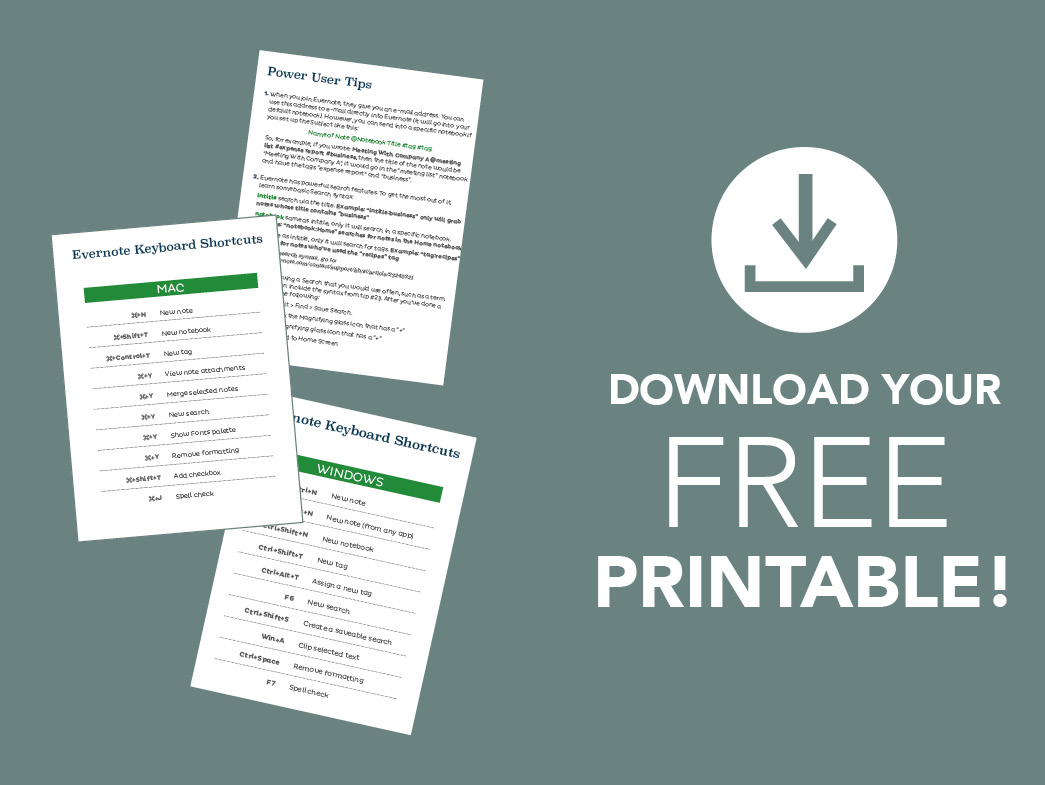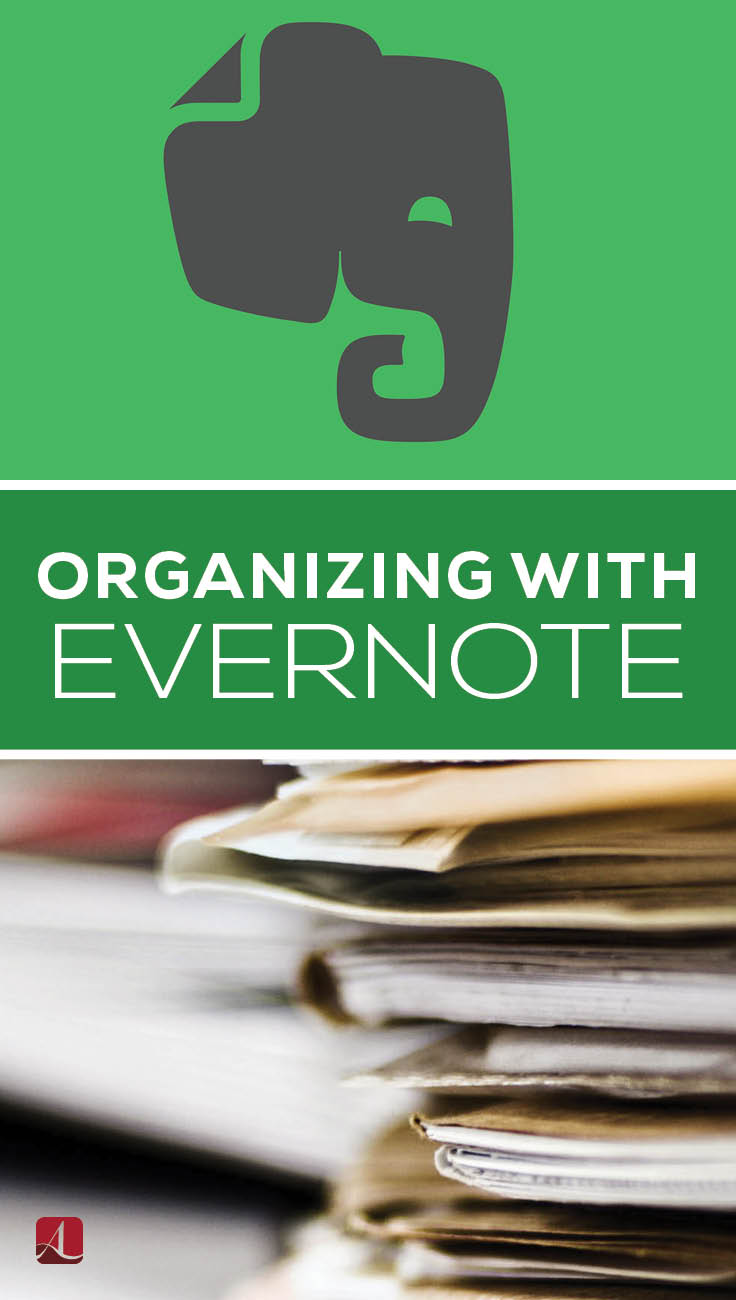Streamline Your Life with This Top-Ranked Productivity App
You may not be too familiar with Evernote now, but this guide will make you realize that this app is a necessary tool to becoming organized in your daily life. It can help you keep track of the various responsibilities you have in any given day.

The basics
Evernote’s standard software/service is free to all users (optional advanced features available in Premium accounts for a small annual fee). Evernote applications work for PCs, Macs, mobile devices, and a web app that allows acess from anywhere.

Collect and share
- Collect ideas and take notes to stay on task with any type of writing, from research to brainstorming.
- Create and manage to-do lists using features like checkmarks and reminder alarms to stay on track.
- Clip and save web content using the Evernote webclipper. Link web pages directly to notes, catalog resources for projects, or archive content to read later.
- Visually Document, capturing images of whiteboards, products, or wine labels, and attaching images to specific notes, sorting with tags and location.
- Clearly capture text documents like business receipts, invoices, or bills using the Document Camera in Evernote.
- Digitize business cards to capture contact information using Evernote’s Business Card Camera. (Premium Feature)

Collaborate and share
- Record audio from meetings or interviews, and store it as a note with the microphone feature.
- Share Notebooks with colleagues/business partners through text message or e-mail.
- Share Notebooks with everyone by using the feature to share though social media.
- Capture replies or feedback into notes by forwarding e-mails directly to your Evernote e-mail address. No copy and paste required.
- Create presentations anywhere by quickly turning notes or images into slides. (Premium Feature)

Power user tips
This download includes user tips and keyboard guides that will allow you to navigate through Evernote more quickly. Learn how to insert e-mail addresses and meeting times in seconds, and also discover how you can search efficiently and effectively. These tips can be used along with the provided keyboard shortcuts to ensure that time spent on Evernote is always productive.